Live Blogging Netflix’s Christmas NFL Stream Across iOS, Roku, Fire TV, Apple TV, LG, Samsung and Vizio
Netflix’s NFL stream is live, and so far, my initial stream connections across iOS, desktop, Roku, Fire TV, Apple TV, Samsung, LG and Vizio are all looking good. I’ll be updating this blog post throughout the day. I use two separate Netflix accounts and do not run more than four streams simultaneously. All devices connected to the TVs are wired with the MacBook and iPads on wifi. My ISP at home is Optimum, 500Mbps, and I am also running on a neighbor’s Verizon 1 Gig connection. You can contribute to the discussion taking place on my LinkedIn post here. You can jump here in the post for tech details tied to chunking, protocols, subtitles etc.
Updated December 26: Netflix said US viewership of the NFL games was 24.3 million AMA for the Ravens-Texans game and 24.1 million AMA for the Chiefs-Steelers matchup. US viewership for the Ravens-Texans game peaked with the Beyonce Bowl at 27 million viewers. Global viewership numbers will be released on December 31st.
1:29pm ET: Startup times across all devices are fast, averaging 1-3 seconds, depending on the platform. Latency, which I will detail later, varies widely based on the platform compared to OTA in local markets.
1:40pm ET: Some users report streams stopping after starting, and I’ve now experienced being kicked off a stream on an iPad. For another iPad, I can’t login to Netflix with an error of “Network Error. Please try again later.”
1:46pm ET: Truly a global audience for the game, with users showing photos of their stream from Yemen, Romania, Turkey, Scotland, Mexico, Africa, Israel, Sweden and many other countries.
2:00pm ET: Some users report having to scrub to the live stream once joining the stream. Comments online include “You click on Watch Live, and it just takes you into the gameday coverage. You have to pause and slide to get to the actual live game,” and “I have to fast forward it to get to live.” I had this experience once when I exited the app on the Fire TV stick and rejoined the stream.
2:03pm ET: Some complaints from users online of being unable to cast from their phone to the TV, but that’s not something that Netflix supports in the ad tier version of Netflix. Per Netflix’s website, “Using a mobile device to watch Netflix on a TV isn’t available with an ad-supported experience. To use your mobile device to watch Netflix on your TV, you’ll need to change to an ad-free plan.” Users can connect using Chromecast built-in (Formerly Google Cast) TVs with Chromecast built-in allow you to cast from your mobile device to the TV. Chromecast built-in is only available on Philips, Polaroid, Sharp, Skyworth, Soniq, Sony, Toshiba, and Vizio TVs.
2:45pm ET: Some viewers comment online that the video quality looks bad, saying it “looks horrible,” “terrible quality,” etc. Still, there’s no way to know what they mean, whether it’s an actual tech issue or just a user’s preference for the video quality they want. I’m getting a mix of picture quality, and the stream looks excellent on TVs, across Apple TV and Fire TV, but on the Roku and iPads, I see some artifacts.
3:00pm ET: There are a few reports of network errors, but they don’t seem widespread. I’ve been contacting users posting comments on Twitter for their Country/City/ISP details, but I don’t see any widespread problems across a specific ISP.

3:17pm ET: Netflix provides audio in English, Portuguese, French, Spanish, and German, as well as subtitles in English. For me, the subtitles are about 10 seconds behind the action on the iPad and 6 seconds behind on Fire TV and Apple TV. Netflix does not support iPads running iOS 16 or earlier, which accounts for two online complaints with users running older iPads that can’t be updated. Users are reporting some issues, such as problems on their end with what their device can support, something we see from all live streaming events.
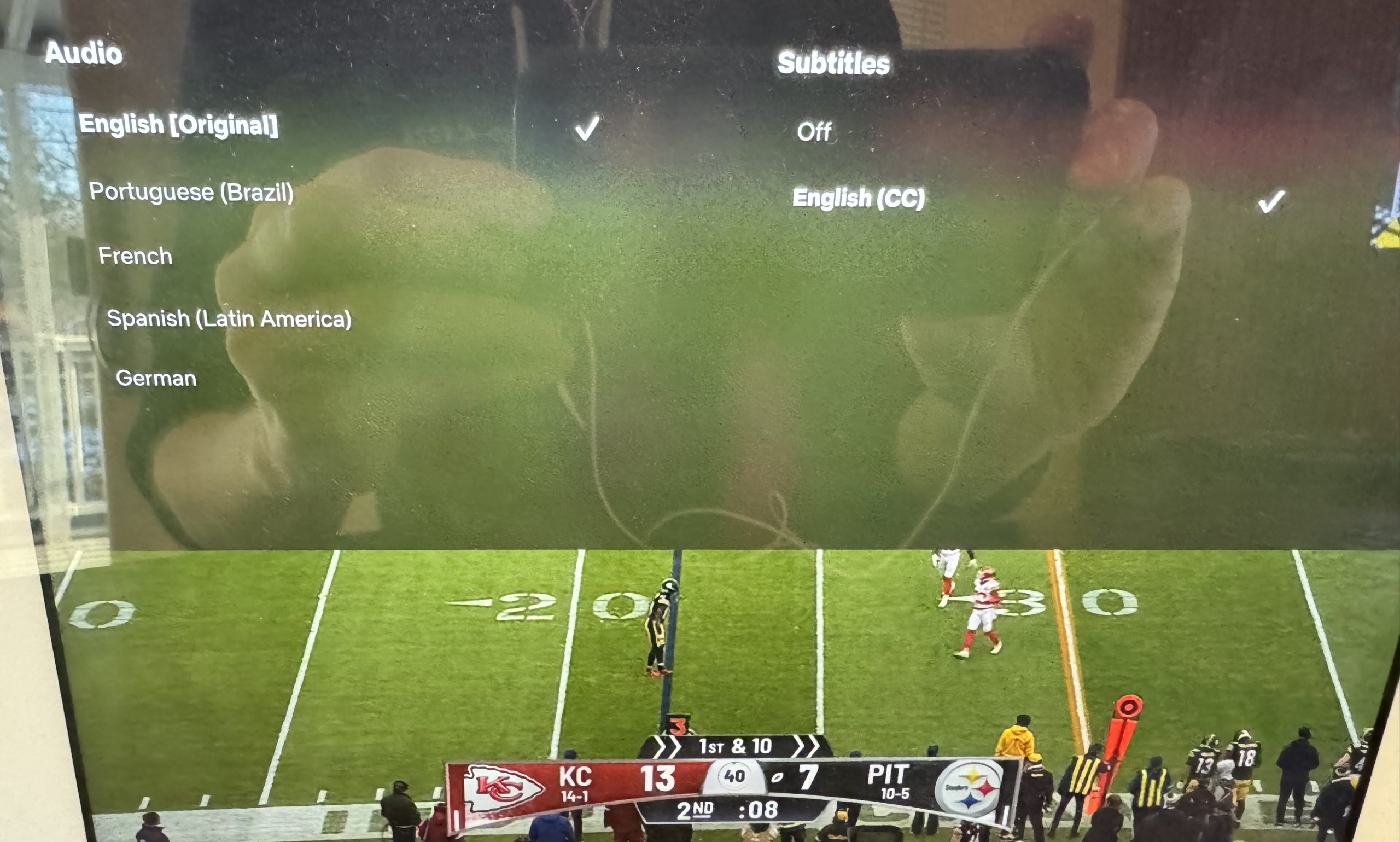
3:47pm ET: Some tech details
– Netflix is doing (Corrected 12/26: 2 second chunks) 3-second chunks, subtitles are time XML-based time text markup, and the stream uses CMAF/DASH (H264, no AV1 support seen). Someone who sent me some data noticed that Netflix doesn’t “show” the complete list of available profiles/qualities in the stream manifests. They pre-initialize the stream, check your device, browser and network speed and pick the best option, giving a single quality profile in the manifest. Most would agree that this is a good approach when you are in charge of the whole workflow, as Netflix is.
Netflix is switching domains/CNAMEs of the stream based on several conditions, such as your ISP, IPv4/6, etc. Netlfix’s video player only requests the manifest during player initialization, and video and audio + subtitles are encoded separately. This makes sense due to the multi-language support. In the URL, the query strings show a few details. Netflix generated the URLs to expire after 12 hours and encrypted hash, server-side authentication is being used.
video:
Input #0, mov,mp4,m4a,3gp,3g2,mj2, from ‘https://[redacted by Dan]’: Metadata: major_brand : iso6 minor_version : 1 compatible_brands: cmafcmfcdashiso6 creation_time : 2024-12-25T12:34:11.000000Z Duration: N/A, bitrate: N/A Stream #0:0[0x1](und): Video: h264 (avc1 / 0x31637661), none(tv, bt709), 1920×1080, SAR 1:1 DAR 16:9, 30k tbr, 30k tbn (default) Metadata: creation_time : 2024-12-25T12:00:00.000000Z handler_name : ETI ISO Video Media Handler vendor_id : [0][0][0][0] Side data: unknown side data type 24 (834 bytes)
audio:
Input #0, mov,mp4,m4a,3gp,3g2,mj2, from ‘https://[redacted by Dan]’: Metadata: major_brand : iso6 minor_version : 1 compatible_brands: cmafcmfcdashiso6 creation_time : 2024-12-25T12:34:11.000000Z Duration: N/A, bitrate: N/A Stream #0:0[0x1](und): Audio: aac (mp4a / 0x6134706D), 48000 Hz, stereo, fltp, 128 kb/s (default) Metadata: creation_time : 2024-12-25T12:00:00.000000Z handler_name : ETI ISO Audio Media Handler vendor_id : [0][0][0][0]
5:20pm ET: To compare latency, I had viewers in DC and Texas compare their OTA feed to my streaming feed in NY. Compared to OTA, the streaming latency on a MacBook was 16 seconds, 14 seconds on the Fire TV, 3 seconds on an iPad and 10 seconds for Roku and Apple TV. The feedback I received from users in Europe and LATAM averaged about 20 seconds (no specs on their hardware). I think latency is not as significant a problem as many in the industry suggest.
6:32pm ET: Beyonce’s performance is over, and I see no issues reported by users in volume. With the performance over and the game now a blowout with a score of 24-2 in the 3rd quarter, I suspect viewership has dropped from its peak.
7:35pm ET: The stream is over. We are now waiting for viewership numbers, which will be lower than the boxing event, based on some data ISPs have shared with me. I give Netflix an A on the stream. Tonight wasn’t just a big day for Netflix but for the entire industry. Their success as a company equals success for everyone in the streaming industry. The progress of one is the progress of all.

